How to Make a Blog Button
The fabulous Carrie Butler is so very talented! This chick can write (more about my thoughts in Strength in a bit), she is a mistress of marketing (she has a degree in marketing and knows how to use it!), and she is a talented techie/artist. Just take a look:Her website is amazing...
Her book cover is amazing...
Her blog is amazing...
And holy smokes! She did it all herself.
Heck, I can't even make a blog button!!!
But~ have no fear...Carrie is here! And she has offered to help. :)
Thank you for having me over, Elizabeth! :) As you may
recall, I did a video tutorial
on blog buttons last summer. Today, I thought it might be fun to make an
updated, step-by-step guide for everyone.
Side note: Did anyone
else just sing NKOTB?
How to Make a Blog Button
1. Choose a royalty-free
or public domain image. You can try websites like Public Domain Pictures or Morgue File—just make sure you read
the license first. For example purposes, I selected this
photo of a sunset:
2. Go to Pixlr
Express, click on browse, and
then select the photo you'd like to work with. Your workstation will look
like this:
3. Click: "Adjustments" > "Crop"
> "1:1". This will make your image square. Drag it out, move
it wherever you wish, and then click "apply".
4. Click on
"color," mess around with the sliders until you achieve your desired
result, and think click "apply".
5. Click on
"borders," pick whichever stamp suits your fancy, and then click
"apply".
6. Click
"overlay," select whichever option looks best, and then click
"apply".
7. Click
"text," play around with the options, write the name of your blog or
event, and then click "apply".
8. Click
"effect," choose whichever option suits your purposes, and then click
"apply". Now everything is matched and eye-catching.
9. Click
"adjustment" > "resize" > 150 x 150 >
"apply". This will fit most sidebars. 200x200 pixels would be fine, too.
10. Click
"save"! Easy, right? ;)
This is only the second time I've used this website, but I'm
kind of in love with it. It streamlines things I usually do "by hand"
in Photoshop, and I think it will save a lot
of time. :) Does anyone have any questions?
Thanks Carrie!
Now about that book~
Thanks Carrie!
Now about that book~
This book is a great read. Wallace is not only a physical hottie, he has all the musts being a hero requires.
Mystery? check
Sensuality? check
Integrity? check
Devotion? check
Power? check
Tenderness? sigh...check
A bod you can bounce a quarter off? check. it. twice.
There is also a great heroine, Rena, in this story. She is spunky and brave and willing to get to know the campus enigma and oh my, does she NOT regret that move.
It's easy enough to fall in love with Wallace, but how do you manage a relationship with a guy who has a super natural strength he can't control?

















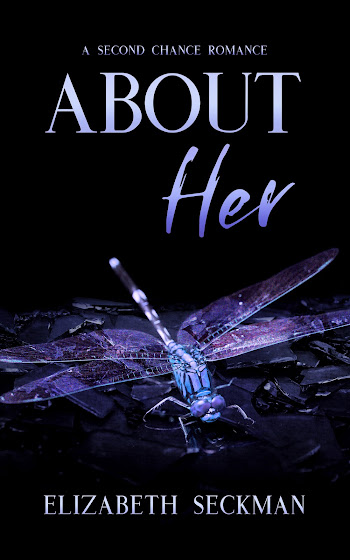






Hi Carrie! Thank you for sharing this site I've been wanting to do a blog button for a while but had no idea how and past attempts at making other graphics have ended in more failures than successes. I really think I can follow your instructions and succeed.
ReplyDeleteThanks for having her over Liz. And no shame in admitting about the blog button business. We not top tech savvy girls have to stick together.
Hey, you never learn unless you ask, huh? One of the beauties of blogging...smart friends who share their knowledge!
DeleteHey, Sheena-kay! You're very welcome. :) Play around with the site a few times, and I'm sure you'll get the hang of it. I can't wait to see what you create!
DeleteTHANK YOU! I've been wanting to make one but had no idea how. What a great post!
ReplyDeleteI had selfish motives...but you're welcome!!
DeleteI'm glad to hear it! You're very welcome. :D
DeleteAwesome post, Carrie and cheers from me:)
ReplyDeleteYou know if I didn't already know the coolest people evah who are always so generous with their time, I'd ask you.
Oh...
((The BUTLER did it))
in the ballroom with a rope...
DeleteThanks, Mark! :)
Delete*Snickers* See, this is why you two aren't allowed to be on the same blog at the same time. Too much mischief!
Good for those who aren't comfortable using PhotoShop.
ReplyDeletewhich is me! :)
DeleteYeah, this program is a great alternative. It's very straightforward. :)
DeleteThanks for the tutorial! That's great stuff.
ReplyDeleteCarrie is a genius!
DeleteYou're very welcome, Jeff! :)
DeleteI love PIXLR. Great post!
ReplyDeleteI still haven't given it a try...but I'm going to! You'll come back and see all these buttons for no other reason than I want to play!
DeleteYay! Thanks, Melissa. :D
DeleteExcellent lesson and so clearly explained. I am going to try it. Thanks Carrie and best of lucks for Strength.
ReplyDeleteMe too. I am itching to try it out!
DeleteThank you, Al! You'll have to let us see what you come up with. :)
DeleteGreat blog post! I love using Pixlr. I think a lot of readers may be ignoring duties to make buttons today. lol
ReplyDeleteFor those without blogs...you can now make your own jokes to add to facebook or pinterest!
DeleteHaha! Yes, and who could blame them? ;) Thanks, Brinda!
DeleteHa, I didn't know it was called a blog button. I've been telling everyone you did the header for my blog. Duh. Okay, so old girls can learn new things!
ReplyDeleteI tried changing the fonts inside my posts. That was very scary. I finally had to quit for fear my head would explode!
Hi, Elizabeth!
The only way I can find to change the font in my posts (with the exception of changing my blog settings) was to write it in word, then pasted it in the post. There is probably a simpler way, but I am clueless!
DeleteI did do your header, Joylene. Don't worry. :) It's just these little square promotional types that we call buttons.
DeleteYou lost me at 'How to make a blog button'... I'm sorry, I'm hopeless at this stuff. But everyone else seems to have understood :-)
ReplyDeleteYou could always have someone else do it, Annalisa. :) I do graphic giveaways on my blog fairly frequently!
DeleteThis is slicker than snot! I love it. And I'm totally not surprised that Carrie is gifted at this as well. =D
ReplyDeleteThank you very much, Donna! :)
DeleteQuestion: How can we clone you, and would it be ethical for us to make your clone do nothing but design things for our blogs and websites? We'd feed it and provide comfortable living quarters, of course. 401K is negotiable. :-)
ReplyDeleteNever heard of Pixlr Express, but I'm bookmarking the heck out of it. Right. Now.
Absolutely! But only if I get to keep a few clones to do social media while I write. :)
DeleteI agree E.J.! I need a Carrie clone!
DeleteGreat tip about Pixlr. I'm an old photoshop hand, but I'm always looking for ways to do that stuff more awesome than before.
ReplyDeleteThanks, Rena! I'm almost the opposite. Even though it takes more steps, I'll probably stick with my ancient version of Photoshop. Haha! :)
DeleteAwesome advice, Carrie! I will now make a blog button for my blog. One question I have is: How do you make a blog banner?
ReplyDeleteThanks, Livia! The dimensions will depend on your template. You can find a nice article on centering headers here. :)
DeleteThanks again for having me, Elizabeth! *Hugs*
ReplyDeleteTotally my pleasure Carrie! You're an amazing asset...oops, I mean friend. :)
DeleteYou are way too good at this stuff, Carrie! I'd love to give it a try, though I doubt I'll ever have need for it. But at least I know how to now. Thanks!!
ReplyDeleteThanks, Nancy! It's worth playing around with. :)
DeleteI do some stuff in photoshop, but Pixlr Express seems to be a lot more user friendly. I need to check it out. Thanks for the tips Carrie!
ReplyDeleteYou're very welcome, Elise! :)
DeleteI need to check out that website. I use Paint Shop, but it acts buggy at times.
ReplyDeleteI really think you'll like it, Medeia. :) Thank you for stopping by!
DeleteAnother skill set! Little did I know what I'd be getting into when I said, "Gee, I think I'll write a book."
ReplyDeleteThanks, Carrie.
*Grins* I think we all feel that way.
DeleteThanks, Lee!
ooo, overlays!
ReplyDeleteand i will have to give pixlr a try! i just use powerpoint =)
Aren't they fun? :D Thanks for stopping by, Tara!
DeleteI wish I'd known how to make these a long time ago. Thanks Elizabeth and Carrie!
ReplyDeleteYou're very welcome, Lydia! :)
DeleteGood luck with the competition. I'm a Rafflecopter phobe trying to be broadminded.
ReplyDeleteThe world is divided into two sets of people to my mind. Those who can make blog buttons. And those who can't.
Maria RR
I'm in the can't category...and unfortunately, there is a lot I can't do. :)
DeleteI am bookmarking this page. I can't ask Carrie to help me forever :) haha
ReplyDeleteLOL. It is some great advice. Love how she makes it seem so easy!!
DeleteIf I weren't so cyber-illiterate, this post would be great! I'll have to re-read it a few times!! Thanks for the kind words about my writing on my blog. Samuel tips his Stetson to you. :-)
ReplyDeleteRe-read it? Heck, I would have to do a split screen and go through it step by step. I'd probably still fail and end up emailing Carrie begging for a bail out.
DeleteThanks for stopping by Roland...the kind words were honest and true!
This is so useful. If I ever get around to doing a blog button, I'll know how to do it. Thanks!
ReplyDeleteI have to admit, Carrie has one of the cleanest, easiest to read (for my aging eyes) websites I've encountered. Nice tutorial too!
ReplyDeleteI went to Pixler and made a fake blog button. Thanks for the tutorial:D
ReplyDeleteWhat a great post! I love your blogs and products! Thanks for sharing
ReplyDeletewebsite design
Wow I just loved your article on the beginners guide to starting a blog. I want to start one and I am now pretty clear after reading this post. This was very helpful for me and I am definitely going to mention you in my blog as soon as I start it. Thanks you so much.
ReplyDeleteRegards
Feedegg